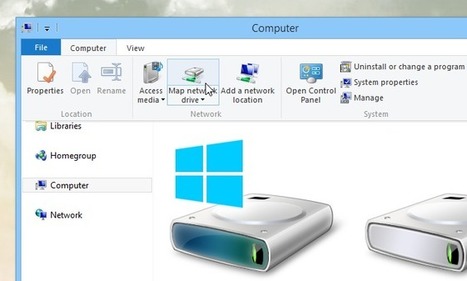Microsoft has its own way of delivering more for less to its consumers. One prime example of such philosophy is the company’s SkyDrive service, which has been integrated into both Windows and Office ecosystems, so users can sync their files directly to the cloud without having to rely on any third-party means. But while Windows 8 offers access to your SkyDrive account under both Modern UI and Desktop environments, you’re locked with only one option to access your cloud content on Windows RT, i.e. through the Windows Store SkyDrive app. On the bright side however, Windows boasts an interesting feature that lets you map your SkyDrive account in Desktop mode via the Map Network Drive option. This makes it easier to access your SkyDrive files without leaving the desktop mode. Read on to find out how.



 Your new post is loading...
Your new post is loading...