The Movenote app lets you record video alongside documents or pictures to create an integrated video presentation with slides.
Creating presentations is easy and fast. Simply record video with your device and swipe to synchronize the slides to the video. Presentations are shared by sending a link to the recipient and can be viewed without the app.
About Movenote in short:
Movenote is a tech start-up from Helsinki Finland and offers its service in the desktop and now also as a mobile app. The most important feature of the desktop version at the moment is its integration to Google which was published at the end of last year.
The integration enables the user to upload documents directly from Google Drive and share the video presentations from Gmail. Movenote is available from the Google Marketplace as well as the Chrome Web Store where in february it was mentioned as the fastest growing business app.
In addition, every day more than a dozen new educational institutions or schools start to useMovenote.
Via
Baiba Svenca



 Your new post is loading...
Your new post is loading...

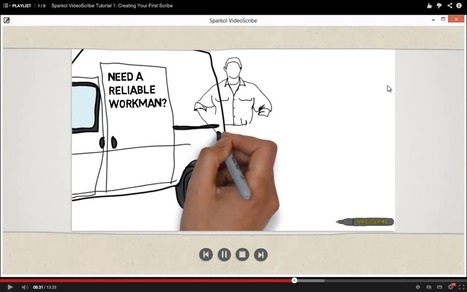

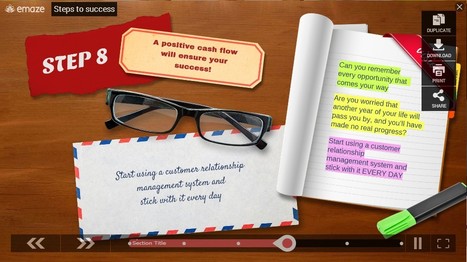















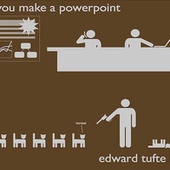

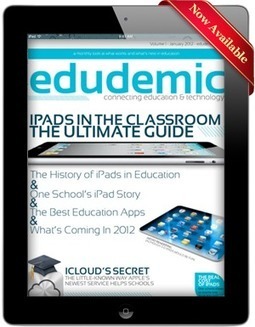
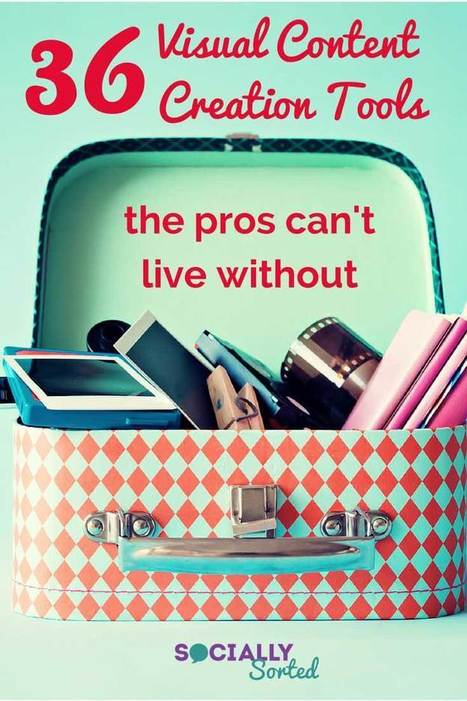





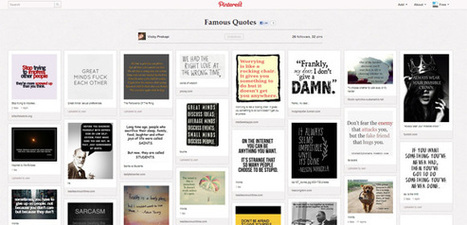



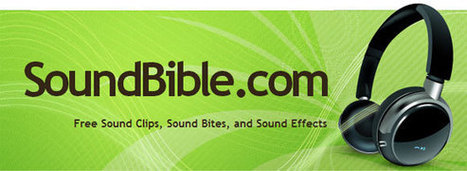


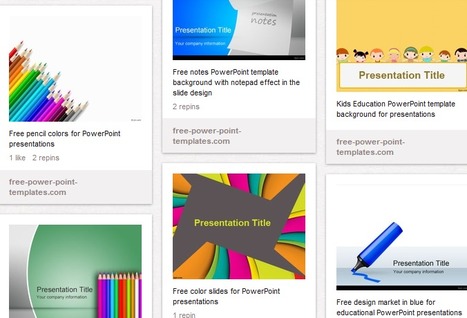


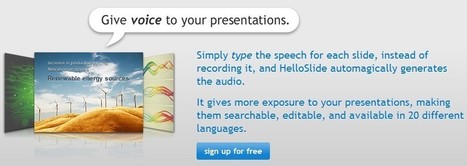





Prezi est déjà tendance, voici quelques concurrents.
#recursos